TikTok has become one of the most powerful platforms for capturing attention and building authentic connections with audiences. With trends evolving daily and users constantly scrolling, brands need to act quickly and stay sharp.
That’s where TikTok Creative Center steps in. Built to help marketers and creators tap into what works, it offers a clear view of what’s trending, what people engage with, and what’s getting results. It’s the starting point for building content that feels relevant and hits the mark.
Key Takeaways
- TikTok Creative Center is a free platform designed to help creators and marketers plan high-performing content using real-time data and creative insights.
- It offers valuable features, including the Top Ads Dashboard, Trend Discovery, Creative Insights, and an Ad Script Generator, all designed to enhance content relevance and performance.
- To plan engaging TikTok content, users can explore trending hashtags and music, study successful ads, generate scripts, filter insights by industry, and test different creative ideas.
- Success can be measured through engagement metrics, industry benchmarks, audience retention, and direct feedback in comments.
- The tool supports a data-informed content strategy, helping brands stay relevant, adaptable, and aligned with audience interests.
Table of Contents
What is TikTok Creative Centre?
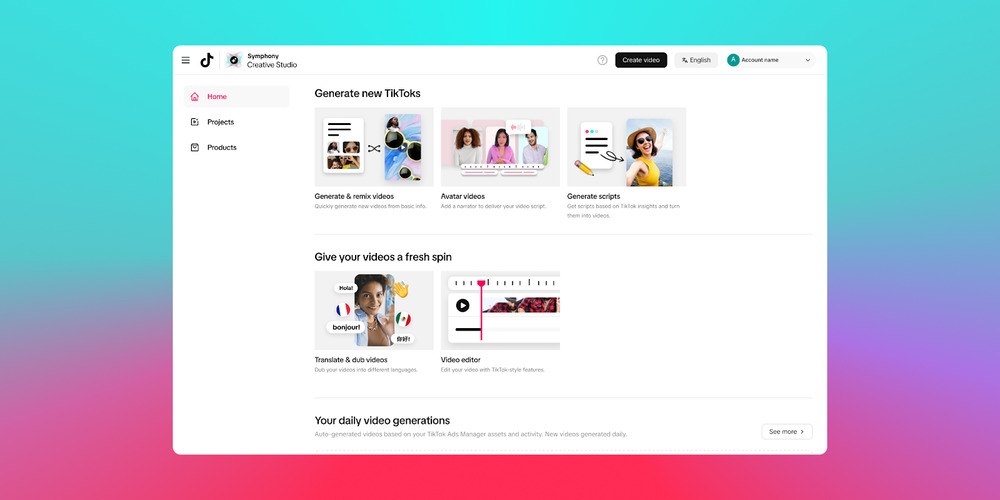
TikTok Creative Centre is a free platform built to support creators, brands, and marketers in planning content that connects with their audience. It highlights real-time trends, popular hashtags, high-performing ads, top music, and rising creators.
The platform eliminates the guesswork of content planning by providing precise data and creative examples. Whether you’re focused on paid campaigns or organic videos, it helps you stay in tune with what your audience finds engaging.
6 Key Features of TikTok Creative Center
TikTok Creative Tools Centre is packed with tools that make it easier to create content with direction and purpose. Here are some of the key features and their functions:
| Feature | What It Does |
| Top Ads Dashboard | Lets you explore top-performing ads across regions and industries to see what’s getting traction. |
| Trend Discovery | Shows trending hashtags, songs, creators, and videos so you can create timely and relevant content. |
| Creative Insights | Breaks down what types of creatives are performing well, helping you understand patterns that work. |
| Ad Script Generator | Uses AI to help you come up with ideas for ad copies based on your goals and tone. |
| Industry Benchmarks | Provides performance comparisons across industries so you can gauge where your content stands. |
| Searchable Asset Library | Offers a collection of past creative TikTok ad library that you can filter for inspiration and planning. |
How to Use TikTok Creative Centre to Plan High-Engagement Content
Planning TikTok content is easier when you’re working with real insights instead of just ideas in your head. Here’s how to use the Creative Centre to build videos that feel relevant and perform well:
1. Explore Trending Hashtags and Music
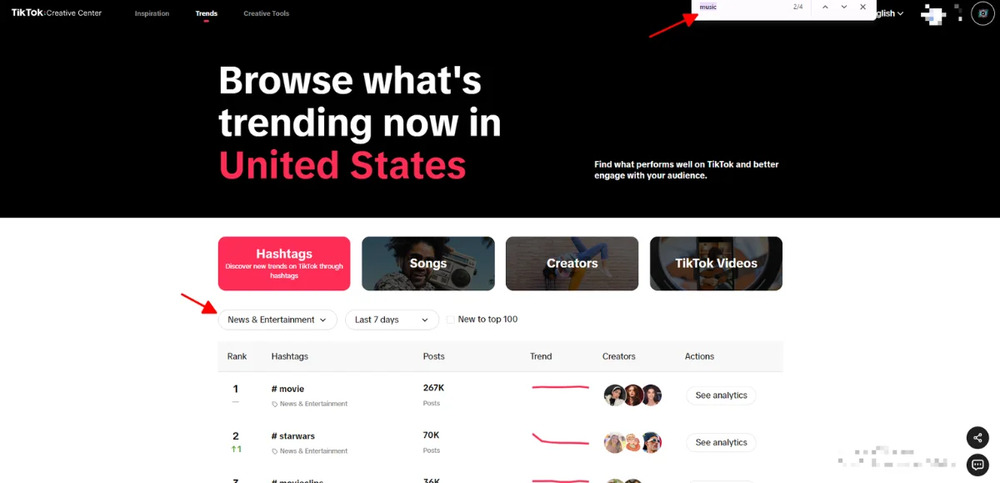
Start your planning process by checking out the latest trending hashtags and audio tracks. These insights reflect what TikTok users are currently engaging with, giving you a strong foundation for creating topical and timely content.
By incorporating trends early, it makes your videos feel fresh and native to the platform.
Ready to discover the best TikTok hashtags? Explore this guide on the top 5 TikTok hashtag generators and learn how to level up your content strategy today!
2. Analyse Top-Performing Ads
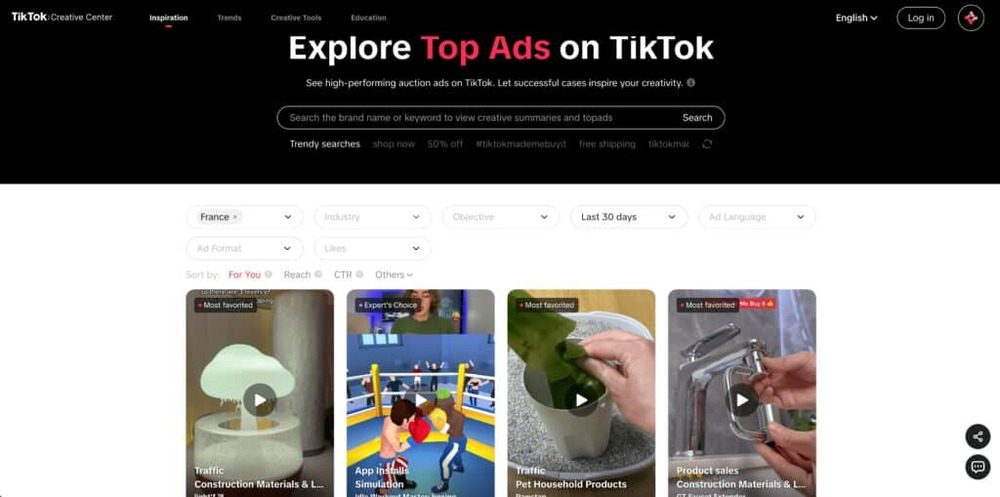
The Top Ads Dashboard showcases real ad campaigns that are gaining attention. Browse through ads based on country, industry, or campaign goal to see what’s resonating with the viewers.
Take note of patterns in video length, pacing, visuals, captions, and the structure of the hook or CTA. This helps you understand what your audience already responds to.
3. Use the Ad Script Generator
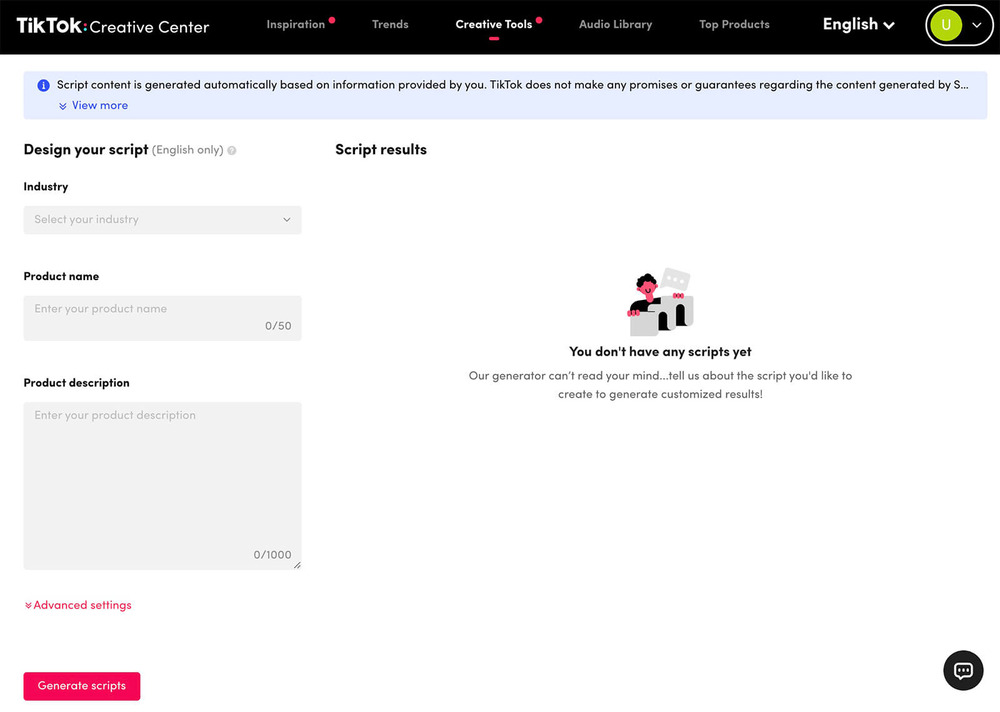
Coming up with a strong opening can be challenging. The script generator helps you brainstorm various formats and messaging ideas tailored to your product, tone, and objectives.
It’s useful when you’re stuck or need inspiration to refine your messaging and create content that guides viewers toward action.
Curious how AI can enhance your social media content? Explore these AI tools that can transform your content creation process today.
4. Filter Insights by Industry
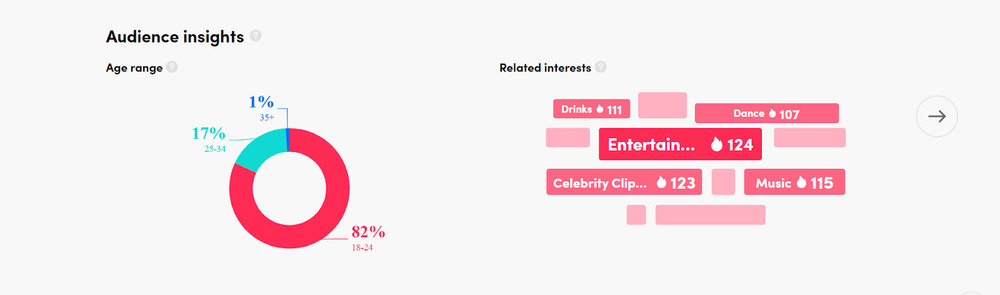
Every audience is different, so it helps to narrow your research to what’s working within your industry. Use the filter tools to review relevant trends and creatives that match your niche.
This ensures that your content speaks to the right audience with context and precision, instead of chasing generic trends.
5. A/B Testing on Different Creative Angles

With the insights gathered, build multiple versions of your video using different hooks, visuals, or CTAs. Track their performance over time to identify which approach drives better engagement.
The Creative Centre supports a cycle of testing, learning, and improving, which are essential to stay competitive on a fast-moving platform like TikTok.
How to Know Your TikTok Creative Center Strategy is Working
Once you’ve planned and published your content using insights from the Creative Center, it’s important to review how well your strategy is performing. Here’s what to keep an eye on:
1. Monitor Core Engagement TikTok Metrics
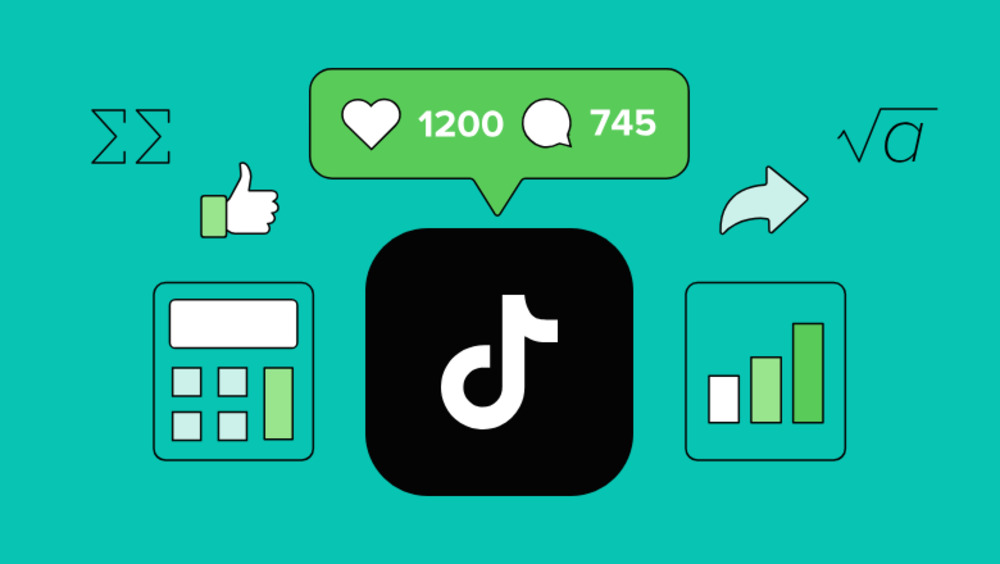
Check your views, likes, comments, shares, and average watch time. These numbers indicate how effectively your content is capturing attention and encouraging interaction. A steady rise usually signals that your creative choices are resonating.
2. Compare Against Industry Benchmark
Use the benchmark data within the Creative Centre to see how your ads or videos stack up against others in your field. If you’re hitting or exceeding averages, you’re moving in the right direction. If not, it’s a sign to refine your content.
3. Look for Repeatable Patterns
Review which types of content formats, hooks, or sounds consistently perform well. By doing this, you get to identify repeatable strategies that can form the backbone of your content plan moving forward.
4. Review Audience Retention
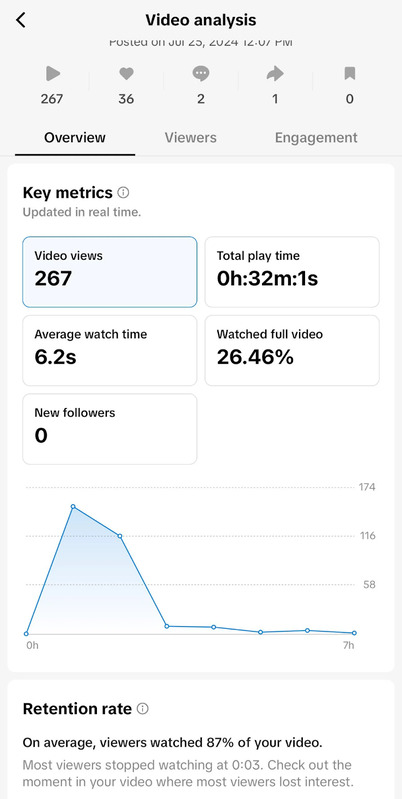
TikTok rewards content that keeps users watching. If your videos are getting solid retention beyond the first few seconds, it’s a sign your opening is strong and your storytelling holds interest.
5. Gather Feedbacks and Comments
Pay attention to how people respond. If viewers are tagging friends, leaving positive comments, or asking questions, that’s a strong indicator that your message is landing well and encouraging interaction.
Conclusion
Creating engaging TikTok content takes more than just creativity. It also takes a solid understanding of what your audience responds to. TikTok Creative Centre gives you the tools to plan with purpose, track what’s working, and keep improving along the way.
With access to real-time trends, ad examples, and industry benchmarks, you’re already set with the right direction. It’s a tool that helps you stay focused, relevant, and ready to create content that delivers fruitful results.
Struggling to turn insights into scroll-stopping content? Let Newnormz digital marketing transform your TikTok strategy into genuine engagement with trend-driven and creative planning that aligns with your brand. Contact Newnormz today and let’s make your next campaign count!






