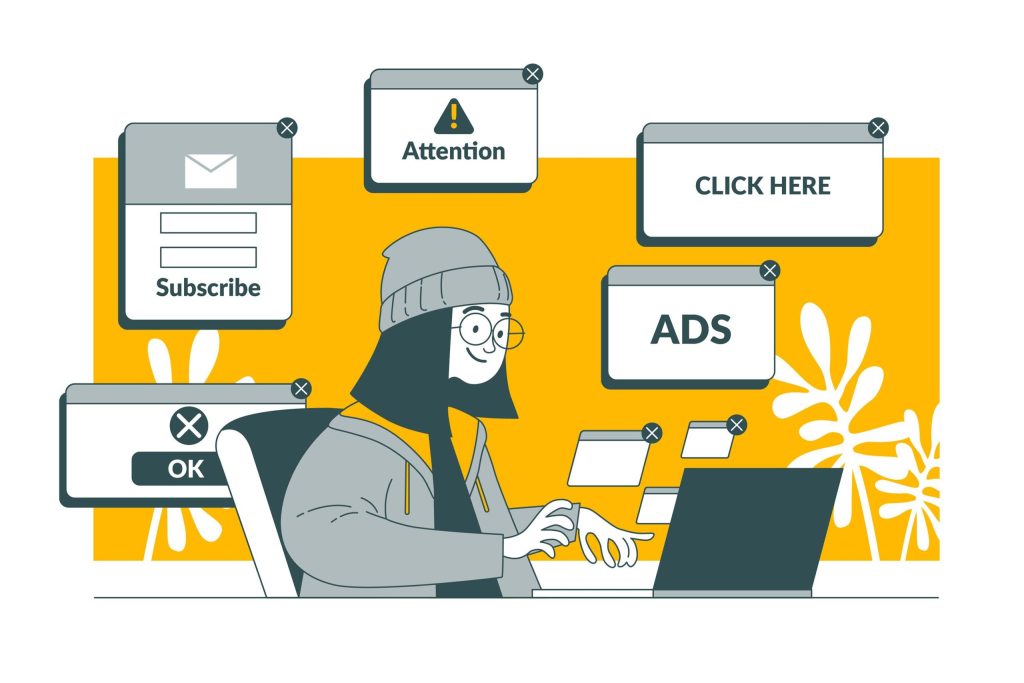Running Google Ads can feel like juggling fire— every bid, keyword, and audience tweak adds fuel to the performance engine. But as campaigns scale and competition stiffens, relying on manual adjustments alone slows you down.
Automation steps in as the smart engine behind the scenes, helping advertisers act faster, spend wiser, and stay focused on the strategy instead of the setup. This guide explores five Google ads automation tools that give you the edge— with sharper efficiency and more substantial ROI.
Table of Contents
Key Takeaways
- Choosing the right tool depends on ease of use, smart bidding capabilities, reporting features, and integration.
- Top Google Ads automation tools offer smart bidding, rule-based controls, simplified workflows, strategic insights, and multi-platform management support.
- Automation tools create room for strategic thinking by handling time-consuming tasks behind the scenes.
What is Google Automation?
Google Ads automation refers to using machine learning, scripts, or third-party tools to automatically manage aspects of your ad campaigns such as bidding, budgeting, targeting, and performance optimisation.
It allows advertisers to streamline repetitive tasks, react to real-time data, and make smarter decisions without constant manual input.
Why Automate Your Google Ads?
Managing ad campaigns manually can quickly become overwhelming, especially as you scale. Automation helps you stay agile and focused. Here’s how it makes a difference:
- Reduces repetitive tasks
Automate bidding, budget adjustments, and performance monitoring so you can focus on strategy.
- Improves decision-making speed
Real-time data and automated responses let you act faster than any manual setup.
- Minimises costly errors
Built-in rules and AI-driven suggestions reduce the risk of overspending or missing key opportunities.
- Enhances campaign performance
Automation tools continuously optimise based on audience behaviour, conversions, and KPIs.
- Saves valuable time
Less time tweaking means more time analysing what’s working and planning your next move.
When to Use Google Ads Automation Tools?
Not every campaign necessarily needs automation from the start— but the right moment to adopt it often arrives sooner than expected. Consider using automation tools when:
- You’re managing multiple campaigns or accounts
- Your internal team has limited bandwidth
- Real-time adjustments are critical
- You’re running high-budget or performance-driven campaigns
- You want to scale without losing control
Looking to optimise your campaign setup and timing before automating? Follow this step-by-step Google Ads setup guide and explore the 12 key indicators to know when to advertise on Google Ads to make smarter automation decisions.
What to Look for in an Automation Tool

Choosing the right automation tool can make a significant impact on your campaign performance and daily workflow. These essential features are what you should keep an eye out for:
- User-friendly Interface: A clean interface and intuitive setup lets you implement automation without a steep learning curve.
- Custom rules and flexibility: Tools should allow you to set conditions that align with your unique goals and campaign structure.
- Smart bidding capabilities: Look for AI-driven bidding that adapts based on user behaviour, device type, and conversion likelihood.
- Performance tracking and reporting: Detailed insights and visual dashboards help you monitor ROI, spot trends, and adjust quickly.
- Integration with your ad platforms: Ensure the tool syncs well with Google Ads, Analytics, and other essential systems you use.
5 Google Ads Automation Tools to Save Time and Maximise ROI
With the right tools, you can shift your focus from micromanaging ads to making high-level decisions that drive results. Below are five trusted Google ads automation tools that simplify campaign management while keeping your ROI in sharp focus.
1. Google Ads Smart Bidding

Smart Bidding is Google’s built-in automated bidding strategy that uses machine learning to optimise for conversions or conversion value in each auction— a feature known as “auction-time bidding.” It considers a wide range of contextual signals such as device, location, time of day, and user behaviour to determine the optimal bid for every search.
How does it work?
- Analyses past performance data to predict the likelihood of conversion
- Adjusts bids in real-time based on contextual signals
- Learns and adapts continuously to changing user behaviours
- Aligns with specific goals like Target CPA, Target ROAS, Maximise Conversions, or Maximise Conversion Value
Best used for
Advertisers with clear conversion goals, sufficient historical data, and a desire to scale results without managing manual bid changes.
2. Optmyzr

Optmyzr is a powerful third-party automation platform designed for advertisers who want granular control over their Google Ads campaigns. It offers rule-based automations, prebuilt automation scripts, and advanced reporting tools—all designed to help marketers enhance performance with minimal manual effort.
How does it work?
- Uses custom rules and scripts to automate bid changes, pausing underperforming ads, or reallocating budgets
- Allows users to build automation workflows based on performance metrics and business logic
- Integrates with Google Ads and Microsoft Ads to sync changes in real-time
- Offers one-click optimisations and weekly automation suggestions to improve account efficiency
Best used for:
Marketing teams and PPC professionals who want deeper control over ad automation without relying entirely on black-box algorithms. Ideal for agencies managing multiple client accounts.
3. WordStream PPC Advisor

WordStream PPC Advisor is a beginner-friendly platform designed to simplify the process of managing Google Ads, especially for small to mid-sized businesses. Its easy-to-use dashboard, weekly performance reports, and tailored recommendations help businesses improve ad results without needing deep PPC expertise.
How does it work?
- Analyses your campaign performance and surfaces actionable suggestions based on best practices
- Recommends keyword additions, negative keywords, budget tweaks, and ad copy improvements
- Provides a 20-Minute Work Week feature, guiding users through quick wins each week
- Connects seamlessly with Google Ads and Facebook Ads for cross-platform campaign visibility
Best used for:
Business owners or marketing teams with limited time or resources who still want consistent improvements and better ROI from their ad spend— without hiring a full-time specialist.
4. SEMrush PPC Toolkit

SEMrush PPC Toolkit is an all-in-one solution tailored for marketers focused on detailed keyword analysis, competitor insights, and comprehensive performance tracking. It excels in revealing opportunities and threats in your market landscape, helping optimise your PPC strategy with precision.
How does it work?
- Identifies profitable keywords through in-depth competitive analysis
- Tracks your competitors’ ad copies, budget strategies, and keyword bids
- Audits your campaigns to uncover inefficiencies and recommend improvements
- Monitors ad performance trends and provides actionable insights in user-friendly dashboards
Best used for:
Advertisers and digital marketing teams prioritising detailed competitive intelligence, robust keyword research, and thorough ad auditing to refine their Google Ads strategies for maximum impact.
5. Adzooma

Adzooma brings simplicity and automation together, making campaign management straightforward and accessible for advertisers of all experience levels. With intuitive tools, real-time alerts, and AI-driven suggestions, it streamlines optimisation, freeing marketers from the daily grind of managing campaigns manually.
How does it work?
- Provides AI-powered insights that highlight quick wins and optimisation opportunities
- Offers automated performance checks that notify you immediately when campaigns need attention
- Simplifies bid management through easy-to-use automated rules and adjustments
- Integrates smoothly across Google Ads, Facebook, and Microsoft Ads to centralise your advertising efforts
Best used for:
Businesses and marketers seeking user-friendly combined with powerful automation to effortlessly improve their campaign outcomes, manage multiple platforms, and spend less time navigating complex interfaces.
Conclusion
Success in digital advertising often hinges on how well you manage your time and resources. With automation, the focus shifts away from constant campaign tweaking and toward making sharper strategic calls.
As tools become easier to adopt, they’ve become a practical advantage for anyone aiming to stay competitive. Now is the time to rethink how you manage your ads and embrace a setup that works harder, even when you’re not watching.
Save hours of manual work and unlock better returns from your advertising budget with Newnormz’s digital marketing solutions. As a Google ad agency, our team supports businesses in seamlessly integrating powerful automation tools into their Google Ads strategy, enhancing efficiency and profitability. Contact Newnormz today to get tailored marketing solutions.