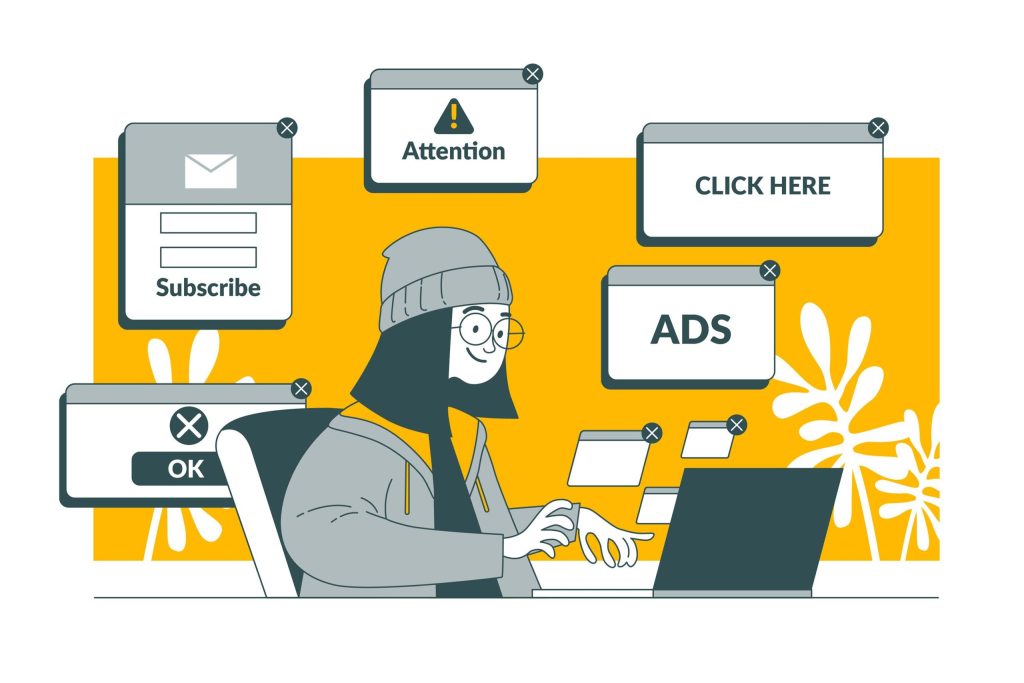Getting your targeting right and designing eye-catching creatives is only half the battle. The real game-changer in display advertising often comes down to something most marketers overlook: Google display ads sizes.
Many brands learn this the hard way, wasting thousands in ad spend simply because their ads didn’t fit the formats that publishers actually prioritise.
Understanding which ad dimensions deliver the best reach and performance it’s the foundation of running efficient, profitable Google Display campaigns.
Table of Contents
Why Google Ad Sizes Still Drive Results

Display advertising remains a cornerstone of digital marketing strategy, particularly for businesses seeking to expand their reach beyond search results.
These visual advertisements excel at building brand awareness, engaging audiences through remarketing campaigns, and driving conversions across diverse touchpoints.
Key advantages include:
- Massive reach across publisher websites and mobile apps
- Advanced targeting capabilities based on demographics, interests, and behaviour
- Cost-effective brand exposure compared to traditional advertising
- Seamless integration with Google’s advertising ecosystem
A comprehensive study by Google and Ipsos MediaCT involving 61 experiments found that search ads increased top-of-mind awareness by an average of 80%, demonstrating the powerful brand-building potential of paid advertising.
When combined with display campaigns, this creates a comprehensive approach that captures attention across multiple touchpoints in the customer journey.
For local businesses, mastering Google Ads Malaysia is key to combining search and display for maximum ROI. Pairing the right formats with effective Google Ads targeting ensures your ads reach the audiences that matter most.
Complete Guide to Google Display Ads Sizes
Understanding the variety of google ads specs available helps advertisers choose formats that align with their campaign objectives and audience preferences.
Standard Desktop Formats
| Ad Size/Pixel Dimension | Common Name | Best Use Case |
| 728×90 | Leaderboard ad | Header placement, high visibility |
| 300×250 | Medium rectangle | Content integration, versatile placement |
| 336×280 | Large rectangle | Enhanced visibility, higher CTR |
| 160×600 | Wide skyscraper | Sidebar placement, vertical content |
| 300×600 | Half page ad | Premium placement, maximum impact |
Mobile-Optimised Sizes
Mobile advertising represents over 60% of digital ad spend globally, making mobile-specific formats crucial:
- 320×100: Large mobile banner – ideal for app advertising
- 320×50: Mobile banner – standard mobile placement
- 300×250: Medium rectangle – versatile mobile format
Want to launch campaigns with the right formats? Our Google Display Ads service helps brands choose, design, and optimise ad creatives for maximum impact.
3 Benefits of Choosing Optimal Display Ad Formats
Selecting appropriate google display banner ad sizes directly influences campaign performance across multiple metrics.
1. Higher Click-Through Rates
A WordStream study revealed that the 300×250 Medium Rectangle ad size consistently outperforms other formats in terms of click-through rates.
Industry benchmarks show that display ads achieve an average CTR of 0.46%, though performance varies significantly based on ad size, placement, and targeting strategy.
2. Enhanced Ad Placement Opportunities
Popular google display ad sizes like the 728×90 leaderboard and 300×250 rectangle enjoy broader ad inventory availability, ensuring your campaigns reach premium ad slots across top publisher websites.
3. Improved Brand Recall
Larger formats such as the half page ad (300×600) provide ample space for compelling visuals, detailed messaging, and clear call to action buttons, resulting in 25% higher brand recall rates.
Combine ad visibility with professional video making to create strong storytelling assets that amplify recall.
Most Effective Display Ad Sizes in Malaysia
Understanding which display ad formats work best in the Malaysian market can significantly improve your campaign performance and audience engagement.
a. Top Performing Display Ad Sizes:
- 300×250 (Medium Rectangle) – Widely supported across Malaysian websites and delivers consistent performance
- 728×90 (Leaderboard) – Popular choice for header placements on local news and content platforms
- 320×100 (Large Mobile Banner) – Essential format for reaching Malaysia’s mobile-dominant audience
The medium rectangle format consistently outperforms other sizes due to its versatility and seamless integration within content areas.
Many Malaysian advertisers find this format particularly effective for e-commerce and service-based campaigns, as it provides adequate space for compelling visuals whilst maintaining non-intrusive placement.
b. Mobile-First Approach
Given Malaysia’s strong mobile internet adoption, prioritising mobile-optimised ad sizes becomes crucial for campaign success.
Responsive display ads that automatically adjust to different screen sizes ensure optimal performance across the diverse range of devices used by Malaysian consumers.
For maximum engagement, pair responsive ads with tailored Facebook Ads and Instagram Ads that match Malaysia’s mobile-first habits.
The Display Ad Toolkit: Strategies for Maximum Impact
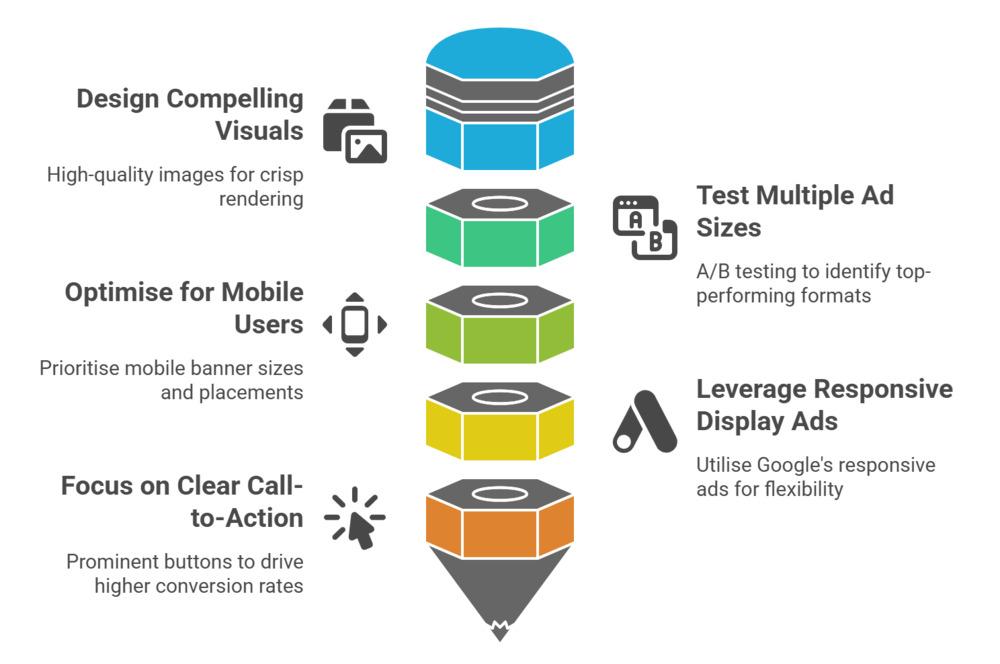
To ensure your Google Display campaigns deliver consistent ROI, apply these proven optimisation tactics that sharpen visuals, enhance targeting, and improve conversions.
a. Design Compelling Visual Elements
Ensure high-quality images with optimal pixel dimensions for crisp rendering on all devices, keeping file sizes under 150KB for faster loading.
b. Test Multiple Ad Sizes
Conduct A/B testing with different Google Ads display ad sizes, using identical ad copy but varying dimensions, to identify top-performing formats.
c. Optimise for Mobile Users
Prioritise mobile banner sizes and ensure ad creative renders effectively on smaller screens, considering mobile interstitial placements for app campaigns.
d. Leverage Responsive Display Ads Sizes
Utilise Google’s responsive display ads, uploading multiple image assets with various aspect ratios to maximise reach and placement flexibility.
e. Focus on Clear Call-to-Action
Implement clear, prominent call-to-action buttons with contrasting colors, strategically positioned within the ad space to drive higher conversion rates.
Stronger CTAs, paired with expert content marketing, ensure users move from clicks to conversions
Winning with Display: Advanced Strategies for Success
Once you’ve mastered the basics of Google display ads sizes, the next step is refining your approach with advanced strategies that maximise impact and consistency
| Strategy | Description |
| File Formats and Technical Specifications | Support multiple file formats including static image ads, HTML5 ads, and animated ads to maximise creative flexibility. Ensure compliance with Google’s ad specifications for seamless approval processes. |
| Brand Consistency Across Formats | Maintain consistent logo placement, colour schemes, and messaging across different banner ad sizes to strengthen brand recognition and recall. |
| Strategic Ad Placement Targeting | Combine optimal ad sizes with precise ad placement targeting to reach your audience on relevant publisher websites and premium ad slots. |
To go further, our SEO services and Local SEO ensure ads integrate with your wider visibility strategy.
Technical & Specification Requirements
a. Google Display Ads File Size Requirements
Understanding file size limits ensures your display campaign launches without technical hiccups or approval delays.
Standard File Size Limits:
- Static Image Ads: Maximum 150KB for optimal loading speed
- HTML5 Ads: Up to 2MB for interactive elements
- Uploaded Ads: 5MB maximum for rich media experiences
- Video Companion Ads: 10MB limit for multimedia content
Compression Best Practices
- Employ progressive JPEG compression for photographs and PNG-24 for graphics requiring transparency to maintain image quality within file size limits.
- Inadequate compression negatively impacts landing page load times, which directly affects Quality Score and overall ad performance on the display network.
b. Supported File Formats Deep Dive
Choosing the right format maximises compatibility across publisher websites and ensures your ad assets render correctly on all devices.
| Format | Best For | Key Advantages |
| JPG | Photographic content & complex imagery | Excellent compression ratios with good image quality for most standard Google display ad sizes |
| PNG | Logos, text-heavy designs, graphics needing transparency | Maintains sharpness, supports transparency for overlay ads and companion banners |
| GIF | Simple animated ads with limited colours | Subtle animation effective for small square and vertical rectangle placements |
| HTML5 | Interactive & responsive ads | Advanced animations, user interaction, works seamlessly across mobile and desktop |
c. Aspect Ratio Guidelines for Optimal Performance
Different aspect ratios serve specific placement opportunities and audience viewing preferences across the display network.
| Format Type | Ad Size / Example | Ratio | Best Use / Placement |
| Landscape (Wide) | Google leaderboard – 728×90 | 8.1 : 1 | Perfect for top banner placements |
| Large leaderboard – 970×250 | 3.9 : 1 | Ideal for premium billboard ad positions | |
| Triple widescreen formats | Panorama style | Command attention with wide visual space | |
| Portrait (Tall) | Wide skyscraper – 160×600 | 1 : 3.75 | Effective for sidebar skyscraper ad placements |
| Vertical rectangle formats | Varies | Works well on content-rich sites with narrow sidebars | |
| Square | Medium rectangle – 300×250 | 1.2 : 1 | Versatile, one of the most popular display ad sizes |
| Square format – 250×250 | 1 : 1 | Social media-style placements, compact layouts |
d. Resolution and DPI Requirements
High-resolution ad assets ensure crisp display across all devices, from mobile phones to large desktop monitors.
Standard Requirements:
- Desktop Display: 72 DPI minimum for web display
- Mobile Ads: 2x resolution assets (144 DPI) for Retina displays
- Large Mobile Banner: High-DPI versions prevent pixelation on modern smartphones
Quality Optimisation
Upload multiple resolution versions of your ad assets to support different pixel densities. Google’s system automatically serves the appropriate version based on device capabilities and display network requirements.
Performance & Analytics Insights
1. Display Ad Size Performance Benchmarks
Understanding industry benchmarks helps set realistic expectations and identify top google display ad sizes for your campaigns.
Click-Through Rate Benchmarks by Size:
While display advertising typically achieves lower click-through rates compared to search ads, historical data from Google’s DoubleClick platform showed that certain ad formats consistently outperform others.
The medium rectangle (300×250) and large rectangle formats generally achieve higher engagement rates compared to traditional banner formats.
2. A/B Testing Framework for Ad Sizes
Systematic testing reveals which most common display ad sizes perform best for your specific audience and industry.
Testing Methodology:
- Split Traffic Evenly: Divide budget equally between test formats
- Control Variables: Keep ad creative, targeting, and bidding identical
- Statistical Significance: Run tests for minimum 1,000 impressions per variant
- Document Results: Track CTR, conversion rate, and cost per acquisition
Testing Priority Order: Start with standard google display ad sizes that offer maximum reach, then test specialty formats like interstitial ads or panorama ad placements based on initial performance data.
3. Tracking and Measuring Success
Different ad sizes require tailored KPIs to accurately measure performance and optimise your display campaign effectiveness.
Size-Specific Metrics:
- Top Banner Positions: Focus on viewable impressions and brand awareness lift
- Mobile Ads: Prioritise mobile-specific engagement rates and app installs
- Remarketing Ads: Track return visitor engagement and conversion path completion
Advanced Analytics: Implement view-through conversion tracking for larger formats that drive brand awareness but delayed conversions. Monitor how different google display mobile ad sizes impact your overall customer acquisition funnel.
4. Common Display Ad Mistakes to Avoid
Learning from typical errors saves budget and improves campaign performance from launch.
Size Selection Errors:
- Choosing uncommon dimensions that limit ad inventory availability
- Ignoring mobile-first design for google responsive display ads sizes
- Selecting formats incompatible with target publisher websites
Creative Mistakes:
- Poor image quality that appears pixelated on high-resolution displays
- Weak CTA button design that doesn’t stand out from background elements
- Inconsistent branding between ad creative and landing page experience
Best Ad Sizes by Industry Vertical
Different industries benefit from specific ad formats based on audience behaviour and conversion objectives.
| Industry | Best Ad Sizes / Formats | Why It Works |
| E-commerce & Retail | Medium rectangle (300×250), Large mobile banner | Adequate space for product images, clear pricing, and strong CTAs while keeping load speeds fast |
| Software & SaaS | Leaderboards (728×90) | Horizontal format suits feature highlights, professional branding, and reaches business audiences during work hours |
| Healthcare & Finance | Large rectangle formats | Offers room for compliance details, trust-building messages, and detailed value propositions |
Seasonal Campaign Considerations
Holiday periods and seasonal events impact which display ad formats perform best across different audience segments.
- Peak Shopping Seasons: During major retail periods, premium ad inventory becomes competitive. Securing most common display ad sizes early ensures your campaigns maintain visibility when consumer spending peaks.
- B2B Seasonal Patterns: Business decision-making cycles affect which google display mobile ad sizes perform best. Quarter-end periods often see increased engagement with larger formats that communicate urgency effectively.
During high-demand periods, data-driven Google Shopping Ads help retailers stay visible when it matters most.
Budget Allocation by Ad Size
Strategic budget distribution across different formats maximises reach whilst controlling costs.
- Cost-Effective Scaling: Start with proven performers like medium rectangles and mobile banners before expanding to premium inventory like large leaderboard or triple widescreen placements.
- ROI Optimisation: Monitor cost-per-thousand impressions (CPM) across different sizes. Square ad formats often provide lower entry costs whilst larger billboard ad styles command premium pricing but deliver superior brand impact.
Local vs International Campaign Considerations
Geographic targeting affects which ad sizes perform best due to cultural preferences and device usage patterns.
- Local Market Adaptation: Research dominant publisher websites in target markets to understand preferred ad specifications and inventory availability. Some regions favour specific aspect ratio preferences based on local web design trends.
- Global Standardisation: When running international campaigns, focus on google responsive display ads sizes that adapt automatically to local publisher requirements whilst maintaining brand consistency across all markets.
- Cross-Border Performance: Monitor how different time zones affect ad performance by size. Mobile ads often perform better during commuting hours, whilst desktop formats excel during business hours in each geographic market.
Conclusion
Ready to elevate your display advertising strategy? Partner with our Google Ads specialists to develop campaigns that capture attention, drive engagement, and deliver measurable results across Malaysia’s digital landscape.
Contact Newnormz today to discover how optimal ad sizing can transform your brand’s online presence and accelerate business growth through strategic display advertising.