Getting started with SEO can feel overwhelming, but there’s one free tool that’ll become your best friend: Google Search Console. Mastering how to set up Google Search Console is a game-changer.
This platform offers detailed insights into Google’s perspective on your website, enabling you to effectively manage your SEO strategies.
Ready to unlock valuable insights about your search visibility and organic traffic? Let’s dive straight in.
Table of Contents
Key Takeaways
- Google Search Console is a free SEO tool for monitoring site performance and tracking keywords.
- Setup requires Google account sign-in, property addition, ownership verification, and access to performance and indexing data.
- Features include performance reports, index coverage, mobile usability, and Core Web Vitals.
- Regular use boosts SEO by identifying keyword opportunities, tracking rankings, fixing errors, and submitting sitemaps.
What is Google Search Console?

So, what is Google Search Console exactly?
Simply put, Google Search Console is a free web service by Google that helps monitor, maintain, and troubleshoot your website’s presence in Google Search results, serving as a user-friendly health monitor and performance tracker.
It provides crucial data on how your site is performing in organic search, allowing you to identify areas for improvement and ensure your content is reaching the right audience.
The platform serves three primary functions: tracking your site’s indexing status, monitoring search performance through detailed performance reports, and identifying technical issues that could harm your search visibility.
Every verified owner should use this tool, as it provides insights you simply can’t get elsewhere. It’s an essential tool for any website owner looking to enhance their search console account and improve their content marketing.
While pairing it with the right SEO Services can help you turn insights into long-term traffic growth.
How to Set Up Google Search Console
Ready to get started? Setting up your Google Search Console setup is a straightforward process, even for SEO beginners. Here’s a step-by-step guide to get you up and running:
Step 1: Sign in with Your Google Account
First things first, you’ll need a Google account. If you already have one (for Gmail, Google Drive, etc.), you’re good to go! Simply head over to the Google Search Console website and sign in. If not, it’s quick and easy to create one.
Step 2: Add Your Property
Once signed in, you’ll be prompted to add a ‘property’. This is essentially your website. You have two main options here:
- Domain property: This is the recommended method as it includes all URLs under your domain (e.g., http, https, www, non-www). For this, you’ll typically need to verify ownership via DNS verification by adding a TXT record to your domain name provider.
- URL prefix property: This option allows you to add a specific URL (e.g., https://www.yourwebsite.com). Verification methods for this include HTML file upload, Google Analytics, or Google Tag Manager.
Step 3: Verify Ownership

Ownership verification (GSC Verification) is crucial, as it proves to Google that you own the website you’re trying to manage. The method you choose will depend on the property type you selected:
- HTML file upload: Download a specific HTML file from GSC and upload it to your website’s root directory. This is a common and easy method.
- HTML tag: Add a meta tag to the <head> section of your website’s homepage. This is often used if you have direct access to your website’s code.
- Google Analytics: If you already have Google Analytics tracking code installed on your website, and you’re using the same Google account for both, this is a super quick way to verify. (Check out our guide on Google Search vs Google Analytics to understand how both differs from each other)
- Google Tag Manager: Similar to Google Analytics, if you’re using Google Tag Manager on your site, you can verify ownership through it.
- DNS record: As mentioned for domain properties, this involves adding a specific TXT record (verification token) to your DNS settings via your domain registrar. This method makes you a verified owner for the entire domain.
Once you’ve successfully verified your site, you’ll gain access to your search console dashboard and can configure your search console settings to optimise data collection
Congratulations, you’ve completed your Google Search Console setup! If you’re managing a corporate website or an e-commerce website, integrating GSC ensures long-term visibility and growth.
The Stratagem for Unrivaled Google Search Performance
Now that your Google Search Console setup is complete, it’s time to explore the treasure trove of data and tools at your fingertips. The GSC dashboard is designed to give you a comprehensive overview of your site’s performance and health.
Let’s dive into some of the most important features:
| Feature | What It Shows | Why It Matters | Example / Tip |
| Performance Reports | Clicks, impressions, CTR, and average position for search queries. | Identifies keyword opportunities and highlights pages driving organic traffic. | See which search queries bring users to your site. Use this data with our SEO packages to rank better. |
| Index Coverage Report | Status of indexed pages: Errors, Warnings, Valid, Excluded. | Helps monitor crawling/indexing and fix visibility issues. | Example error: “A website couldn’t be located because Google cannot find the URL.” |
| Mobile Usability | Highlights issues affecting mobile experience. | Essential in a mobile-first world; fixing issues boosts search visibility and user experience. | Ensure your site passes Google’s mobile-friendly checks. |
| Enhancements | Core Web Vitals, structured data, and eligibility for rich results. | Improves UX and makes your content stand out in search (e.g., star ratings, product info). | Regularly check Core Web Vitals and structured data for SEO and rich snippet opportunities. |
Our SEO Packages are designed to help businesses turn this data into ranking results.
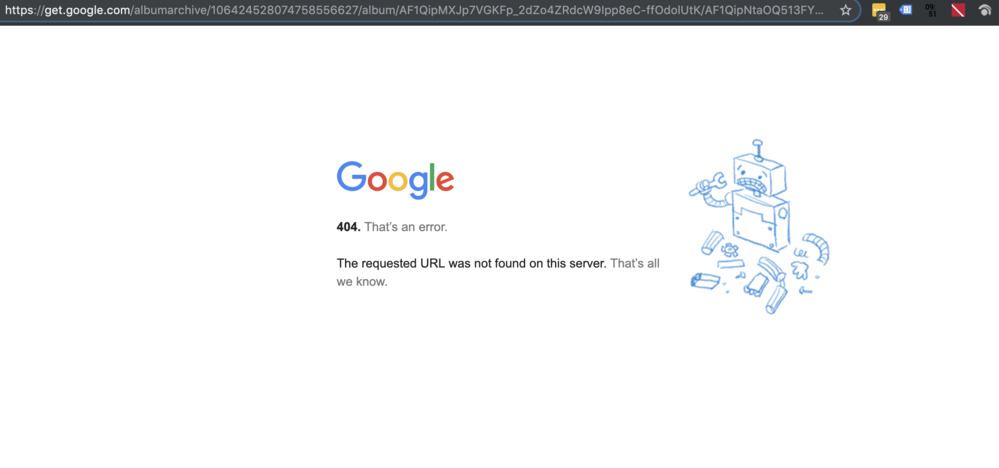
By regularly checking these features, you can gain deep insights into your website’s performance and proactively make improvements that lead to better visibility and more traffic.
Google Search Console Secrets to Boost Your SEO
Google Search Console isn’t just for monitoring; it’s a powerful tool for actively improving your SEO! Here’s how you can leverage its insights to boost your website’s performance:
1. Find Keywords Driving Traffic
The performance report is your best friend for keyword tracking. You can see exactly which search queries users are typing in Google to find your site. This allows you to:
- Identify high-performing keywords to further optimise your content around.
- Discover new keyword opportunities you might not have considered.
- Understand user intent behind different searches.
This data is invaluable for refining your content strategy and keyword research and attracting more relevant organic traffic.
2. Monitor Page Rankings and Clicks
Keep a close eye on your ranking position for important keywords. If you see a drop, it’s a signal to investigate. Similarly, a low CTR (Click-Through Rate) might indicate that your meta title or meta descriptions aren’t compelling enough in the search results.
3. Submit Sitemaps to Improve Indexing
A sitemap is like a map of your website for search engines. Submitting your sitemap through GSC helps Google discover and crawl all your important pages more efficiently, improving your page indexing and internal linking to the pages.
This is especially crucial for new websites or those with frequently updated content.
4. Fix Errors
GSC is your early warning system for website issues. Regularly check the Index Coverage report for:
- 404 errors in Google Search Console: Broken links that lead to non-existent pages. Fix these to improve user experience and crawlability.
- Mobile usability issues: Ensure your site is perfectly accessible on all devices.
- Duplicate issues: Google prefers unique content. GSC helps you spot and resolve duplicate content problems.
Addressing these issues promptly can significantly improve your site’s health and its standing in Google’s eyes. The URL inspection tool can also be incredibly useful for diagnosing specific page issues and requesting re-indexing after fixes.
5 Google Search Console Mistakes Holding Back Your SEO
When you’re new to Google Search Console, it’s easy to make a few mistakes, even with the best of intentions. Here are some typical errors to be aware of:
1. Not verifying ownership correctly
As we discussed, proper verification is key. If you skip this step or complete it incorrectly, you will not be able to access your data. Make sure you become a verified owner.
If your business invests in both advertising and SEO, connecting Google Ads with GSC allows your paid and organic strategies to support each other and deliver better results.
2. Ignoring error reports
GSC flags issues for a reason! Don’t let those error messages pile up. Regularly check the Index Coverage report and address any security issues, manual actions, or other problems Google identifies. These can severely impact your search visibility.
3. Forgetting to submit your sitemap
A sitemap helps Google crawl your site efficiently. Don’t miss this simple step that can significantly improve your page indexing.
4. Not using the change of address tool for site migrations
If you move your website to a new domain, this tool is essential to tell Google about the change and minimise any impact on your rankings.
5. Overlooking mobile usability issues
A poor mobile experience can lower user satisfaction and your rankings because so many people browse on their phones. Check this report often!
By being aware of these common pitfalls, you can ensure your GSC efforts are effective and truly support your SEO goals.
Conclusion
There you have it! Google Search Console is an incredibly powerful, free tool that every website owner, especially those new to SEO, should utilise.
Google Search Console is your foundation for SEO success, providing direct insights from Google about your site’s performance.
Don’t let this opportunity pass you by! If you haven’t already, take the plunge and set up your Google Search Console today. It’s a crucial step in taking control of your SEO journey.
Need a helping hand with your Google Search Console setup or a comprehensive SEO strategy? Our team at Newnormz is here to provide expert SEO services Malaysia tailored to your needs. Contact us today to unlock your website’s full potential!






