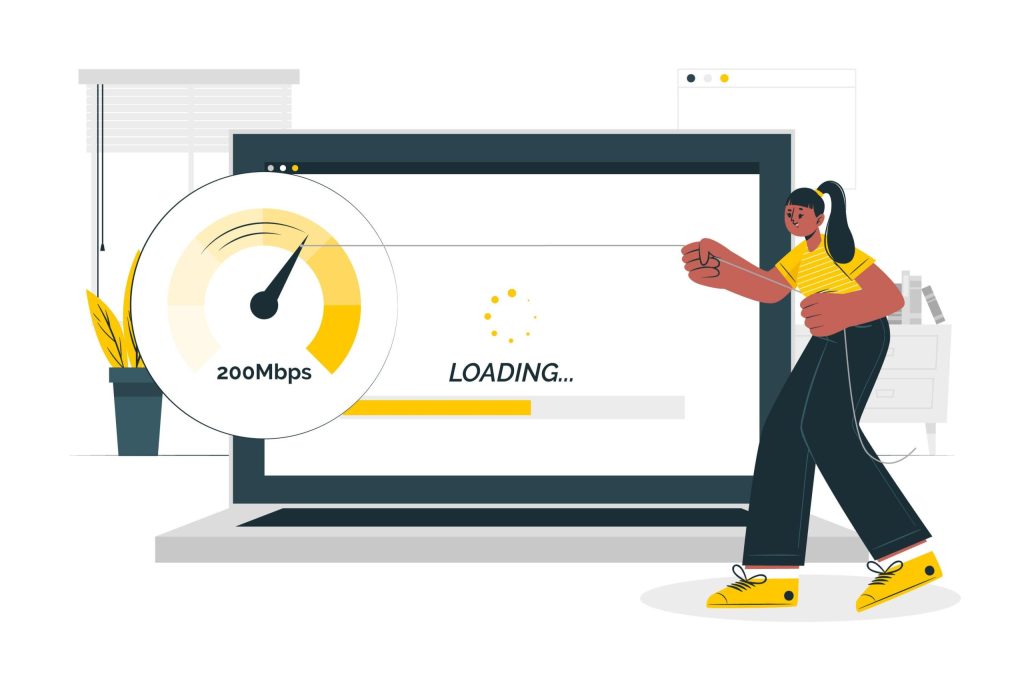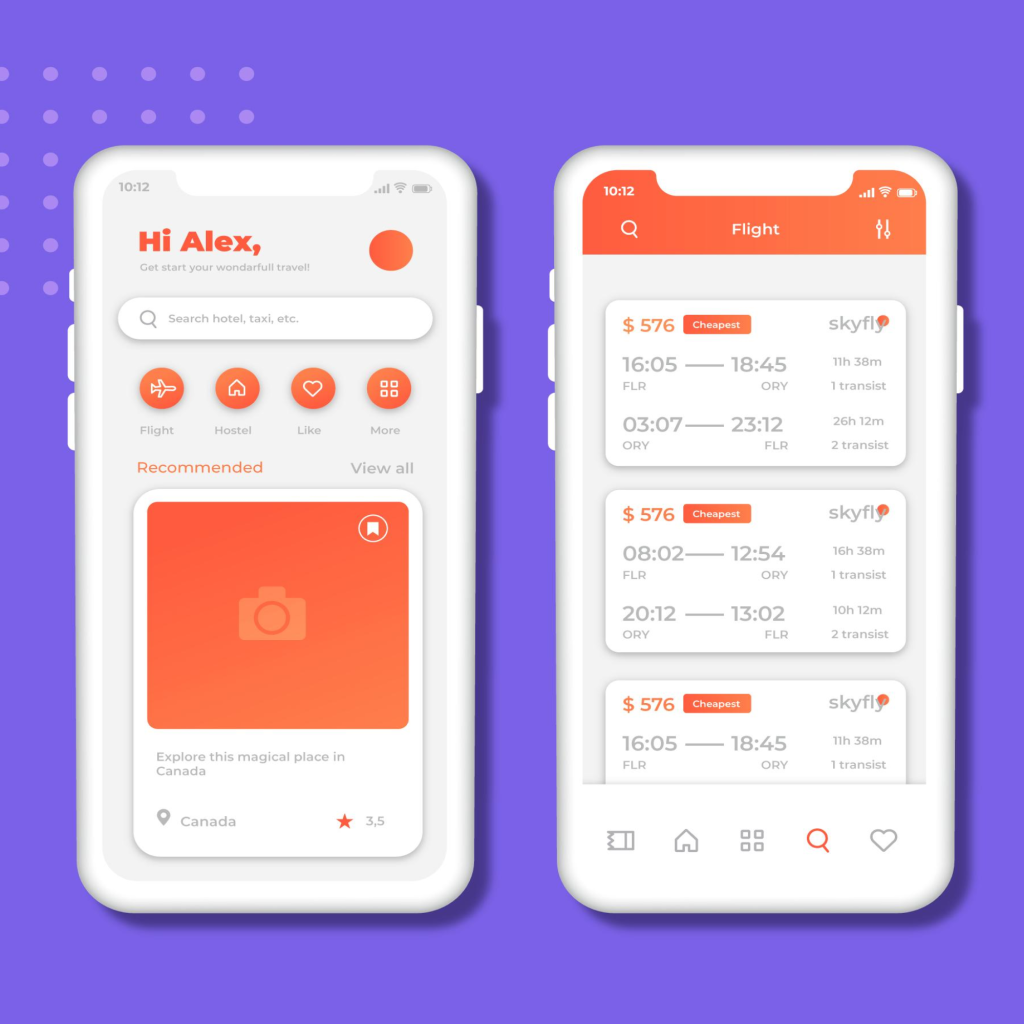Website accessibility ensures people with disabilities can perceive, navigate, and interact with digital content without barriers— supporting equal access and non-discrimination. It empowers users with visual, auditory, mobility, cognitive, and neurological challenges to fully engage online.
Prioritising accessibility means complying with standards like the Web Content Accessibility Guidelines (WCAG) while fostering respect, inclusivity, and social responsibility. It also improves user experience, website performance, and SEO, making your site more effective and far-reaching.
In this guide, we’ve compiled an accessibility checklist for designers, featuring eight essential tips to help you achieve compliance and ensure your website welcomes all users equally.
Table of Contents
Key Takeaways
- Accessibility ensures all users, including those with disabilities, can fully interact with websites without barriers.
- Following the Web Content Accessibility Guidelines (WCAG) is critical for legal compliance and inclusivity.
- Designing for screen readers starts with using semantic HTML to ensure content is structured and understood accurately by assistive technologies.
- Keyboard accessibility is essential for users who cannot operate a mouse.
- Providing descriptive alternative text ensures images are accessible to visually impaired users.
- Maintaining strong colour contrast improves readability for everyone.
- Accessible form design such as clear form labels and inclusive error feedback make online forms usable for all.
- Captions and transcripts make multimedia content accessible and enhance comprehension.
- Accessible Rich Internet Applications (ARIA) attributes should be used carefully to support, not hinder, user navigation.
- Regular accessibility audits and real-world user testing are vital for maintaining ongoing website accessibility.
Understanding the Web Content Accessibility Guidelines (WCAG)

WCAG serves as the global standard for making web content accessible to people with disabilities. Developed by the World Wide Web Consortium (W3C), WCAG provides a clear framework to help organisations design inclusive, usable, and non-discriminatory websites.
There are four key principles of WCAG at the core, often summarised as POUR:
- Perceivable: Users must be able to perceive the presented information, whether through text, audio, or visuals, with alternatives provided as needed (such as alt text for images or captions for videos).
- Operable: Navigation and interface elements must be usable through various means, including keyboard-only access, ensuring that no action is dependent solely on a specific device like a mouse.
- Understandable: Content must be clear, readable, and predictable, allowing users with cognitive or learning disabilities to follow and interact with the site easily.
- Robust: Content must be built to work reliably across different devices, browsers, and assistive technologies, ensuring longevity and adaptability as technology evolves.
Learn more about the essential components of a website that make it strong and user-friendly today.
8 Website Accessibility Checklist for Designers
With WCAG’s principles as your foundation, these eight tips translate accessibility standards into practical actions you can apply to every site you design.
1. Use Semantic HTML to Support Assistive Technologies

Semantic HTML refers to using proper HTML elements that clearly define the meaning and structure of content, such as headings, lists, paragraphs, tables, and form controls. Structuring a website semantically allows assistive technologies like screen readers to interpret and convey information accurately to users with visual or cognitive disabilities.
Using elements such as <h1> for the main title, <h2> for subheadings, and <nav> for navigation areas ensures that screen reader users can understand the content hierarchy and navigate the page efficiently. This improves the overall user experience by making the website more intuitive, predictable, and accessible for everyone.
Good semantic structure is one of the simplest and most powerful ways to support accessibility— and it lays the foundation for all other accessibility improvements.
2. Ensure Full Keyboard Accessibility
Keyboard navigation design is essential for users who cannot operate a mouse due to mobility impairments, visual disabilities, or certain neurological conditions. A fully accessible website must allow users to navigate all interactive elements such as links, buttons, forms, and menus using only the keyboard.
Design your site so that users can move logically through content using the Tab, Shift + Tab, Enter, and Arrow keys. Ensure that all focusable elements have a clear and visible focus indicator so that users know which part of the page they are interacting with.
Enabling full keyboard accessibility eliminates major obstacles and makes browsing more seamless and inclusive for all users.
3. Provide Descriptive Alternative Text for Images

Alternative text, or alt text, is a written description of an image that is read aloud by screen readers to users who are blind or visually impaired. It ensures that important visual content is handy to everyone, regardless of their ability to see it.
When writing alt text, focus on describing the essential information or function of the image clearly and concisely.
For example, if an image shows a “Submit” button, the alt text should describe it as “Submit button” rather than something vague like “Image.” For decorative images that do not add meaningful content, use an empty alternative attribute so that screen readers can skip them.
Effective use of alt text strengthens the overall accessibility of a website, making sure that no critical information is lost for users relying on assistive technologies.
4. Maintain Adequate Colour Contrast for Readability

Good colour contrast accessibility is essential to ensure that all users, including those with visual impairments, can easily read and interact with your website content. Here’s how to maintain potent contrast:
- Colour contrast is crucial for users with low vision, colour blindness, or other visual impairments.
- Ensure there is enough contrast between text and background to make content easily readable.
- Follow the Web Content Accessibility Guidelines (WCAG), which recommends a minimum contrast ratio of 4.5:1 for normal-sized text and 3:1 for large text.
- Use online contrast checker tools to test colour combinations during design stages.
- Avoid relying solely on colour to convey information— add text labels, patterns, or symbols where needed.
In short, strong colour contrast enhances readability for everyone, including users with visual impairments, those in bright environments, or those browsing on mobile devices outdoors.
5. Label Form Fields and Use Error Feedback
Forms are one of the most common interaction points on a website. Unclear or missing labels can make it impossible for users with visual or cognitive disabilities to complete a form.
Always pair each input with a visible, descriptive label so users understand what’s expected. Don’t rely on placeholder text as the only guide as it disappears when typing and isn’t always picked up by assistive tools.
When users make mistakes, your feedback should be more than just red text or a coloured box. Combine visual cues with clear, text-based messages that explain the error and how to fix it. This ensures users with screen readers or colour blindness can still complete the process without confusion.
This implementation is vital to ensure all users can interact with your website confidently and without barriers.
6. Include Captions and Transcripts for Audio and Video Content

Captions and transcripts make audio and video content available to users who are Deaf, hard of hearing, or have auditory processing disorders. They also benefit users in sound-off environments or non-native speakers.
| Aspect | Details |
| Captions | – Provide synchronised text for spoken words and important sounds in videos. – Should be accurate, clear, and include non-speech elements (e.g. [music], [laughter]). – Useful for video tutorials, promotional content, and livestreams. |
| Transcripts | – Offer a full-text version of spoken content, ideal for podcasts or video summaries. – Can include speaker identification and time stamps for clarity. – Enhance search engine indexing and usability for all users. |
| Best Practices | – Always enable captions for video content across platforms. – Make transcripts available as downloadable or inline text. – Avoid relying solely on auto-generated captions without editing for accuracy. |
| Accessibility Impact | Enhances comprehension, supports inclusive communication, and ensures your media content is accessible to all users regardless of ability or environment. |
7. Use Accessible Rich Internet Applications (ARIA) Attributes Thoughtfully

ARIA attributes enhance the accessibility of dynamic content and complex user interfaces when native HTML is insufficient. ARIA roles, properties, and states help assistive technologies identify and communicate the function of elements like modals, tabs, sliders, and interactive menus.
However, ARIA should be used with caution. Overusing or misapplying ARIA can create confusion for screen reader users and make navigation more difficult instead of easier. Whenever possible, prioritise using native HTML elements like <button>, <nav>, or <form>, which have built-in accessibility features, before turning to ARIA.
When used correctly, ARIA enhances the experience for users who rely on assistive technologies, ensuring that custom interactive components are properly announced and functioned as intended.
8. Conduct Accessibility Audits and User Testing

Ensuring long-term accessibility requires more than just an initial setup— it needs continuous audits and real-world user testing to keep your website truly inclusive.
- Regular accessibility audits help identify issues that may prevent users with disabilities from accessing your website effectively.
- Use automated tools like WAVE, Axe, or Lighthouse to scan for common WCAG violations such as missing alternative text, poor colour contrast, or inaccessible forms.
- Manual testing is equally important— check if all content can be navigated using only a keyboard and reviewed through a screen reader.
- Involve users with disabilities in real-world usability testing to uncover barriers that automated tools might miss.
- Conduct audits after major updates, redesigns, or content changes to maintain ongoing compliance.
- Address issues promptly and document accessibility improvements as part of your website maintenance routine.
Ultimately, sustained attention to accessibility safeguards an online experience that welcomes every visitor and keeps your site compliant and inclusive.
Do you want to switch to a faster website that keeps visitors engaged? Check out these 7 proven techniques to boost your site’s loading speed.
Conclusion
Accessibility strengthens the foundation of every digital experience. A well-designed website ensures that all users can engage fully, confidently, and independently regardless of ability.
By integrating accessibility from the start, it supports compliance, enhances brand credibility, expands audience reach, and builds a digital environment that respects every individual’s right to participate.
Applying inclusive design principles also reflects a company’s values and reinforces its commitment to a more connected, equitable online world.
Ready to level-up your website game? Partner with Newnormz for expert web design and development services or E-commerce website solutions that prioritise accessibility at every stage.
Let’s build a digital experience where everyone belongs. Contact Newnormz today.