404 errors are a common occurrence when maintaining a website, especially as content gets updated or removed. While they may seem harmless, unmanaged 404 pages can negatively impact user experience and search engine performance.
This article helps you understand what causes 404 errors, how they impact SEO, and the right actions to take to keep your site smooth and search-friendly.
Table of Contents
Key Takeaways
- 404 errors are common on any website, but leaving them unmanaged can lead to poor user experience and missed SEO opportunities.
- Each 404 should be evaluated individually to determine if it needs to be fixed, redirected, or safely ignored based on its traffic, backlinks, and importance.
- Redirect strategically only when there’s a relevant alternative page to preserve link equity and user intent.
- Regular monitoring is essential using tools like Google Search Console, Screaming Frog, and Ahrefs to stay on top of new errors.
- A custom 404 page helps reduce bounce rate and guides users back to your site.
- Fixing 404s supports SEO health by improving crawl efficiency, site structure, and user satisfaction.
What is a 404 Error Page in SEO & How Does It Happen
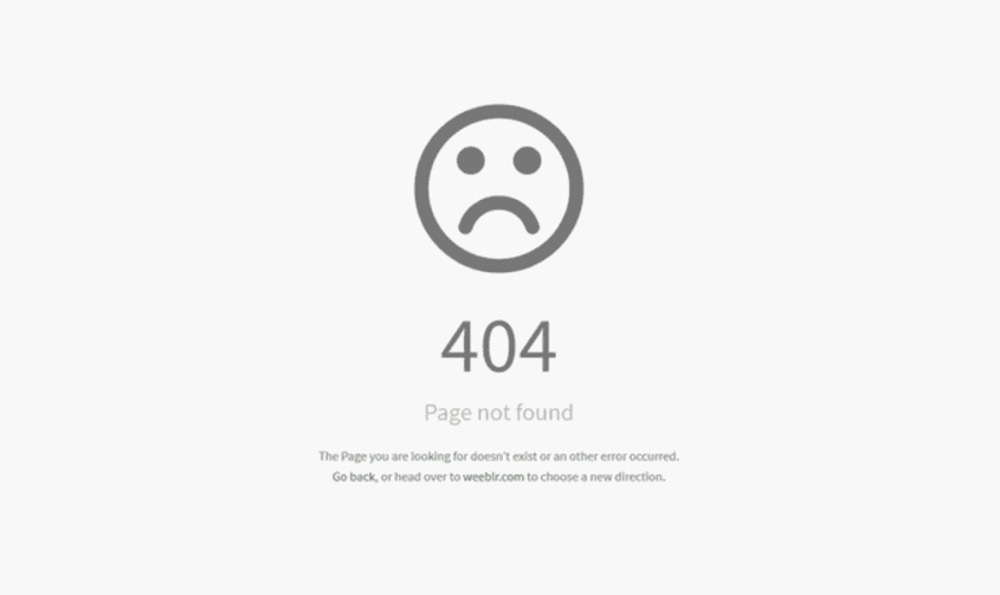
A 404 error page appears when someone tries to access a URL that doesn’t exist on your website. It usually occurs when a page has been deleted, the URL has changed without proper redirection, or a link has been mistyped.
In SEO terms, it signals to search engines that the requested page can’t be found, which may disrupt how your site is crawled or understood.
While it’s normal for any website to encounter some 404 errors over time, leaving them unmaintained can lead to a poor browsing experience and wasted link value.
How 404 Page Errors Affect SEO
404 errors might seem like a routine part of managing a site, but leaving them unresolved will gradually weaken your site’s SEO foundation. Here’s how they affect your SEO performance:
- Wasted Crawl Budget: Search engines will waste time crawling broken URLs instead of indexing valuable pages.
- Loss of Link Equity: Backlinks pointing to missing pages pass no value unless they’re properly redirected.
- Disrupted User Experience: Visitors landing on error pages may leave the site, leading to higher bounce rates.
- Broken Internal Links: Internal links that lead to 404 pages disrupt the navigation flow and reduce overall site trust.
- Negative Impact on Site Structure: Too many unresolved 404s can confuse search engines about the organisation and reliability of your site.
When Should You Fix 404 Errors
Not every 404 error needs fixing, but there are certain cases where it’s necessary in order to protect your site’s SEO and user experience. These are the common scenarios that call for attention:
| Scenario | Why You Should Fix It |
| High-traffic or high-ranking pages are missing | These pages contribute to visibility and conversions. Leaving them broken can lead to traffic and ranking loss. |
| Internal links lead to 404 errors | Broken links within your site interrupt navigation and hurt user trust. |
| Users frequently land on the 404 page from key sources | High engagement with a missing page signals lost opportunities and poor experience. |
| The missing page has valuable backlinks | Fixing or redirecting helps preserve link equity and SEO value from external sites. |
| The URL was shared on marketing materials or social media | Visitors arriving via these links will hit a dead end unless fixed. |
When Should You Redirect a 404
Redirects are useful in situations where guiding users to a relevant page helps retain value and enhance the overall experience. Here are the typical cases and why you should redirect:
| Scenario | Reason to Redirect |
| A newer or updated version of the page exists | Maintains continuity for users and signals to search engines that the page has moved permanently. |
| Content was merged or restructured into another page | Helps consolidate authority and avoid confusion from outdated URLs. |
| A deleted product or service has a close alternative | Keeps visitors on-site by offering a related solution rather than a dead end. |
| The page has backlinks or good traffic history | Preserves SEO value and avoids losing referral traffic from external sources. |
| Temporary issues (e.g. seasonal pages) | Prevents user drop-off during downtime and ensures a smoother return when content goes live again. |
How to Fix 404 Error Pages: Best Practices
Fixing 404 error pages involves more than just patching broken links. It requires identifying the source of the problem, evaluating the impact, and applying the most suitable solution. Follow these steps to help you fix 404s effectively:
1. Identify All 404 URLs on Your Site
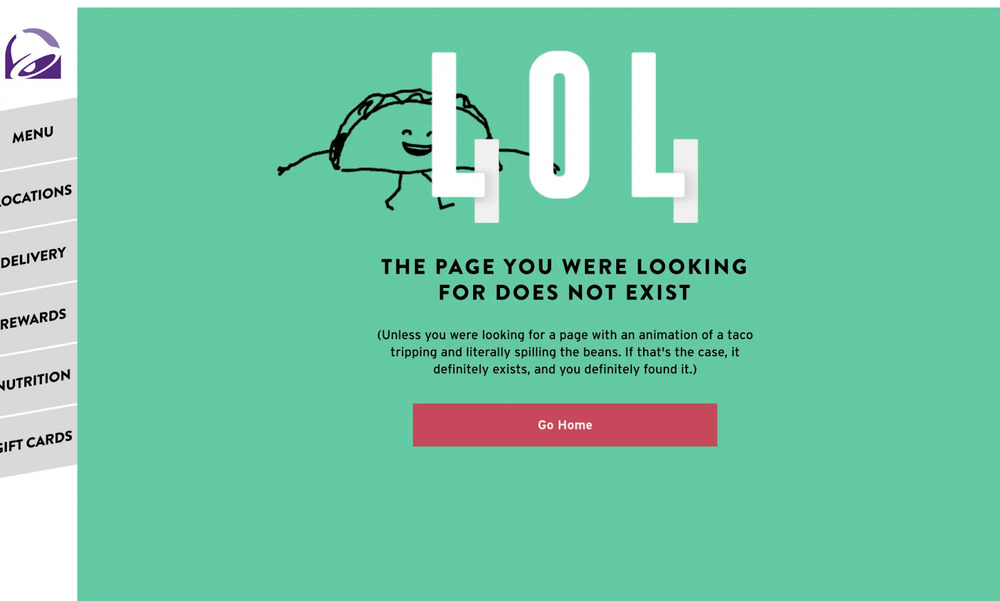
Begin with a comprehensive site audit using tools such as Google Search Console, Screaming Frog, or Ahrefs.
These platforms will generate reports highlighting all URLs returning a 404 status code. Prioritise pages with high impressions, backlinks, or historical traffic, as these have greater SEO impact.
2. Determine the Source of the Broken Links

Assess where the links to the 404 pages originate. Internal links from your own website should be corrected or removed. For external links, note the referring domains as they may require redirection to preserve incoming link equity.
3. Evaluate the Original Purpose and Value of the Missing Page

Analyse the importance of each missing page. Was it generating consistent traffic, earning backlinks, or contributing to conversions?
If the page had strategic value, then you should consider restoring it. If the content is outdated or no longer relevant, a redirection may be more appropriate.
4. Restore the Page If the Content Is Still Valuable

If the page was removed unintentionally or its content is still relevant, recreate it with the original material or an updated version.
Ensure the restored page meets the current content standards and addresses users’ intent who may still be searching for it.
5. Redirect the URL to a Relevant Existing Page

If the original page cannot or should not be restored, implement a 301 redirect to guide users and search engines to the most relevant alternative.
Select a landing page that closely matches the original topic to preserve context, user expectations, and SEO signals.
6. Fix or Remove Internal References to the 404 Page

Update any internal links across your website that point to the broken URL. Replace them with accurate destinations or remove them where appropriate. This ensures proper site navigation and supports better crawl efficiency for search engines.
7. Develop a Custom 404 Page With Clear Navigation Options

While some 404 errors are unavoidable, a well-designed custom error page can reduce user frustration. Include a helpful message, links to high-traffic sections, a search bar, and branding elements to guide users back into your site and reduce bounce rates.
8. Conduct Ongoing Monitoring and Maintenance
Regularly review your site for new 404 issues, especially after content updates or URL changes. Continuous monitoring ensures timely resolution and helps maintain a healthy website architecture that supports SEO performance.
Tools to Monitor & Manage 404 Errors
Monitoring and managing 404 errors requires reliable tools that offer technical insights and user behaviour data. Here are the key tools that you need to support efficient error detection and resolution:
| Tool | Function | How it Helps |
| Google Search Console | Crawl errors reporting | Identifies URLs that return 404 errors, shows how often they’re accessed, and highlights internal/external linking issues. |
| Screaming Frog SEO Spider | Website crawler | Scans your entire site to detect broken internal and external links, helping you spot 404s across all pages. |
| Ahrefs | Backlink and audit tool | Finds 404 pages that have backlinks pointing to them so you can recover lost link equity through redirects. |
| Semrush Site Audit | SEO audit platform | Provides technical SEO reports including broken links and crawl issues, ideal for larger site audits. |
| Google Analytics | Traffic and behaviour tracking | Tracks how users interact with 404 pages, allowing you to see how often they occur and what users do next. |
| Custom 404 Page Plugins/Builders | Front-end UX tools | Helps you design error pages with user-friendly navigation, branding, and suggestions to retain visitors. |
Conclusion
404 errors are part of maintaining a healthy website, but how you manage them determines their impact. Fixing broken links, applying the correct redirects, and regularly monitoring help keep your site accessible, reliable, and search-friendly.
In a nutshell, a proactive approach as a whole can significantly improve user experience and strengthen your overall SEO foundation.
Got pages slipping through the cracks? Let Newnormz digital marketing help you identify what’s holding your site back. We’ll clean up the clutter, keep your traffic flowing, and turn those dead ends into real opportunities. Contact Newnormz today and let’s fix it together!






